Jailbreak iOS 9.0.2 Untethered Pangu Tutorial for All iDevices [Mac Or Win]

How to Jailbreak iOS 9.0.2 Untethered Pangu 9 1.2.0 iPhone 6S Plus, 6S, 6, iPad Air 2, Mini 4 Tutorial on Mac OS X or Windows - Wow, today couldn’t be any more exciting for jailbreak enthusiasts the globe over, Pangu unexpectedly released a new jailbreak iOS 9.0.2 utility late last night that’s capable of delivering the first iOS 9 jailbreak on all devices! In spite of iOS 9’s increased security measures, dubbed “rootless” internally, Pangu was able to release a jailbreak for 9.0.2 faster than they did last year for iOS 8. Thankfully, we can now jailbreak 9.0.2 on the iPhone 6S, iPhone 6S Plus, iPhone 6, iPhone 6 Plus, 5s, 5c, iPhone 5, 4s, iPad Air 2, iPad mini 4, iPod Touch 6th generation, 5th gen and all other iOS 9-based iPad models! Beyond all the features implemented in iOS 9, including better battery life and performance, a Siri and multitasking redesign, deep Spotlight searches and proactive capabilities, iOS 9.0.2 includes support for Apple’s latest hardware, namely the iPhone 6s. If you’ve been holding out on updating to iOS 9 or 9.0.2 until now, this is the perfect time to do so - continue reading for complete instructions on how to jailbreak 9.0.2 with Pangu!
Pangu Jailbreak iOS 9 - 9.0.2 All Devices
To reiterate, as previously stated, this tutorial will aid you in the slightly more complex (than last year’s iOS 8 jailbreak tools) process of jailbreaking iOS 9.0.2 to obtain Cydia and, in turn, third-party iOS 9 tweaks.
iOS 9.0.2 Jailbreak Support: iPhone, iPad, iPod Touch
As expected the latest iteration of Pangu9 (version 1.2) iOS 9.0.2 jailbreak tool supports of the following iOS-powered devices able to update to 9.0, 9.0.1 and 9.0.2: and 9.0.2:
- iPhone 6S and iPhone 6S Plus.
- iPhone 6 and iPhone 6 Plus.
- All iPhone 5x models (5s, 5c and 5).
- iPad Air 2 and original Air.
- iPod touch 5th and 6th generation.
- Every iPad Mini iteration, being the mini 4, 3, 2 and 1.
- All Full-size iPads (iPad 4, iPad 3 and iPad 2).
Before you proceed with the tutorial, it’s critical that you meet the latest Pangu jailbreak requirements to guarantee the success of your upcoming iOS 9 jailbreak.
Pangu Jailbreak 9.0.2, How To Avoid ALL Issues
- If your iDevice is running 9.0.2 or an earlier version of iOS 9 and was updated via Apple’s default OTA (over-the-air) update feature found in the Settings app, you must complete the below section marked as ‘Important Steps’.
- Confirm that you have a Windows-based PC - as of now, Pangu only supports Windows. If you own a Mac on OS X, we advise creating a virtual machine, setting up Bootcamp, which is native to Mac, or borrowing a friend’s Windows PC.
Important Steps: OTA iOS 9.0.x users are required to restore by first initiating a backup inside iTunes, restoring to iOS 9.0.2 (assuming 9.0.2 is the latest firmware - as of writing this article, it is. Don’t update once 9.1 is released), proceeding with the jailbreak and, finally, you can restore from your iTunes backup to retrieve all personal data.
How to Jailbreak iOS 9.0.2 with Pangu
Without further ado, we can proceed with the final set of instructions to deliver the iOS 9.0.2 Untethered jailbreak for your iPhone, iPad or iPod!
Step 1. In addition to downloading Pangu9 1.2.0, you will also need to obtain iTunes 12.3 from the below download section to ensure that you obtain genuine copies of both pieces of software for iOS 9.0.2.
Step 2. Disable Find my iDevice (the ‘iDevice’ is dynamic based on whether you own an iPhone, iPad or iPod) inside of the iCloud segment of Settings, but stay signed in to iCloud. From there, proceed to disable ‘Passcode Lock & Touch ID’ features, as well as ‘Auto Lock’ (inside Settings > General).
Step 3. Before proceeding, enter Airplane mode on your device via iOS 9’s Control Center, click the ‘Continue’ button inside Pangu’s graphical user interface, followed by ‘Already Backup’ to proceed with the jailbreak process.
Step 4. When prompted, you’ll be required to toggle on Airplane mode for a second time. After running through several stages, Pangu will then ask you to open the Pangu app on your iOS 9.0.2 device and allow permissions to Photos. Beyond Cydia, absolutely nothing will be installed on your device, this is just how Pangu was able to defeat iOS 9’s security measures.
Congratulations and Happy Jailbreaking!
Following the final reboot of your iOS 9 device, you’ll be greeted with an incredibly welcomed sight: Cydia! Simply launch the app and refer to the below note.
Important Note: When opening Cydia for the first time, allow the app to properly reorganize the Filesystem on iOS 9.0.2. While this stage is significantly faster than it ever was on iOS 8, if interrupted, it may force you into an iTunes restore.
Jailbreak iOS 9.0.2 on Mac OS X
For those of you who are running Mac OS X, you can utilize Pangu for Mac to jailbreak iOS 9.0.2 untethered. While the steps are virtually identical to the ones we provided above for Pangu on Windows, the above video will assist you in the jailbreak process.
Congratulations, after having followed a mere four simple and easy-to-understand steps, you’ve successfully achieved a jailbreak on iOS 9.0.2 for your iPhone, iPad or iPod touch running Apple’s latest iOS 9 firmware!
Pangu v1.2.0 Jailbreak 9.0.2 Update
Update 2: As expected, the Pangu Team updated their tool to version 1.1.0 recently, which not only massively improves stability on PCs, but it also addresses minor reboot concerns for select 64-bit iDevice owners. Since then Pangu has also released version 1.2.0, which is available for download below. Moreover, Cydia 1.1.25 and Cydia 1.1.26 have both been issued to revert the initial application stashing method used by Cydia for iOS 9. For those of you who are already jailbroken, you needn’t re-jailbreak - simply launch Cydia, navigate to the ‘Changes’ tab, install Pangu 9.0.x Untether v1.2, followed by Cydia 1.1.26. Ensure that you perform these installations one at a time to avoid potential issues.
Update 1: Today, on October 15th, Pangu released version 1.0.1 of their utility, which corrects issues with the executable not running properly on select PCs, eliminates the 0A error code, removes the Pangu app in all instances post jailbreak and improves the success rate of the tool. Furthermore, Pangu has also confirmed that the group is working on Pangu9 v1.0.1 for Mac OS X owners so they can jailbreak iOS 9 natively without the need for Windows (keep your browsers locked to Evasi0n Jailbreak for updates)!
Download Pangu9 1.2.0 to Jailbreak 9.0.2
- Pangu 9 version 1.2 for Windows-based PC users.
- Pangu 9 for Mac OS X users.
- iTunes 12.3, which will be required if yours is outdated.
- The iOS 9.0.2 IPSW, which should be utilized to restore if you encounter unforeseen issues.
Finally, if you’re jailbroken on iOS 9 or not, those of you interested in earning paid App Store apps and Gift Cards for free should sign up for Free Apps Fast on iOS 9 inside Safari to earn incredible prizes (they’re also giving away an iPhone 6s)!
Thank you for reading, and following, our latest in-depth jailbreak tutorial for both Apple’s latest firmware and Pangu. As always, we appreciate your continued support here at Evasi0n Jailbreak, it’s what keeps us motivated (don’t forget to share this guide)! Keep your browsers locked to Evasi0n Jailbreak for complete coverage on future iOS 9.0.2 jailbreaking coverage.
Don’t forget to subscribe to our Jailbreak iOS 9.0.2 Evasion news feed, like us on Facebook, follow us on Twitter and add us on to be instantaneously notified when we publish future articles pertaining to iOS 9 and 9.0.2, the forthcoming iOS 9.1 firmware, and all new updates to the Pangu9 jailbreak utility.
218 thoughts on “Jailbreak iOS 9.0.2 Untethered Pangu Tutorial for All iDevices [Mac Or Win]”
Leave a Reply
Your email address will not be published. Required fields are marked *


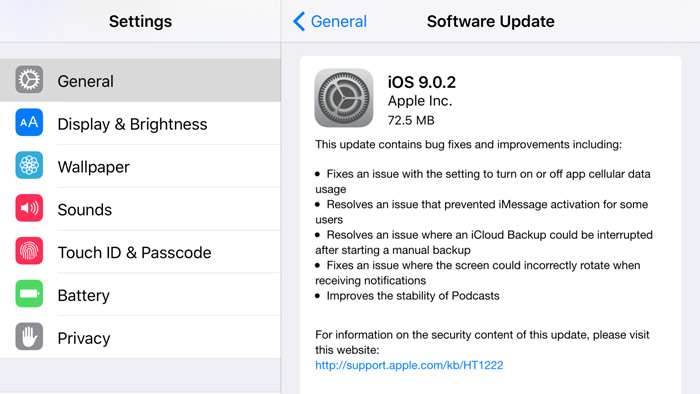







My iPhone is stuck on the Apple logo on the startup. Please help.
iPhone settings: iPhone 6s (newly bought), ios 9.0.2 and windows 10 64bit
Just got new iphone 6s +. Its currently on ios 9.0.2. Can i jailbreak this without restoring on itunes?
well they stop signing ios 9.0.2 from checking the ipsw.me site it is no longer usable to downgrade or to restore back to the only option is to Waite for a new one jb from the crew and hope for the best
Thank you so much. it worked on my iphone 6.
Thank you for reading!
ho..ho…ho…..
Successfully Done,on my IPHONE 5
ios9.0.2 jailbreakkkkkkkkkkkkk..
why cant i download pangu? every link i click doesnt open and loads forever as if its in a loop? any help is much apreciated..thanks in advance
I can’t open cydia even with safe mode method. Is there another alterntiv method?
Can’t run Pangu9)v1.0.1.exe on Windows 8.1 Enterprise (64-bit) machines? Receive error “This app cant run on your PC…” Anyone else run into this? And how to fix?
yea me to, first used a virtual box on mac then switched to pc, same error both times, im running windows 10 free version.
I took was stuck on boot logo. Had to restore my iphone 6+ Ugh. I’m sure Pangu is working to correct the problem. It was strange, my phone did all the right things as it went along. However, when it tried to restart for the last time, colors appeared, then a black screen and then the Apple Logo. I knew I should have waited for the final release by Pangu. I lost my previous jailbreak.
Start button doesn’t respond, Ipad 4
Will Pangu 9 work on a 5s with iTunes version 12.1.2? Please reply! I’m still at 7.0.4!
After the jailbreak i get in stuk on boot logo i Cant not use my iPad more what Can i do !!!?
v1.0.1 the start button is disable
Current version will not recognize a 4s either! Wtf
Does iTunes have to be at 12.3? When I install it it. 12.3 crashes!
Unable to download Pangu. I’ve tried two different machines and can’t get past the “Like Pangu on Facebook” page.
me too! what is the problem here do you know?
hey i just want to confirm something, im using iphone 6 with jailbroken 8.4, how do i upgrade to jailbroken ios 9.0.2? do i need to download the firmware and then then the jailbreak tool? or just the jailbreak tool itself and i can update to 9.0.2 with ease?
hey why when im doing the jb it stop at 90% and the procces stop??
same issue stops reboots at 90 but no cydia i have pangu and the wdcc but they both crash
Cydia won’t open after jailbreak help
It worked for about 24 hours. Now Cydia app won’t open and just closes immediately…..
sweeeeeet now the decision is should i keep my 5s with JB 8.4 or upgrade or should i upgrade to a 6s with ios 9 already on it
hmmmmmmmmmmm tough one
P.O.S. jailbreak, systematic error 0A at 45%, no encrypted backup ever. Avoid like the plague.
same her. Stuck at 45 percent and then get an error.
Same OA error message. I have tried everything possible to get this jailbreak. I have no encrypted backups, my iphone 6+ will not backup over the air anymore. When I try to jailbreak, even though I click on the already backed up, it goes into a 20 minute backup, gets to about 40% and then restarts my phone only to go back to Restart Jailbreak. I’ve never had problems jailbreaking. Everything usually goes smooth. I have backed up my phone so many times this past week it is unbelievable. It will not backup to the cloud anymore only to my computer. I have plenty of cloud storage, 200 GB and I have a 64 GB phone. I even waited until Pangu put out a newer version. Tried it yesterday and it still doesn’t work. I’m sad. I lost my 8.4 TaiG jailbreak with all my Tweaks. Why can’t I get a response to any of my comments?
Can someone help me how can i find the right web page to download for jailbreak
http://en.pangu.io/
LA Master-barber
Hi, does this jailbreak working with iPhone 4s?
In the introduction of the text said: “we can now jailbreak 9.0.2 on the iPhone 6S, iPhone 6S Plus, iPhone 6, iPhone 6 Plus, 5s, 5c, iPhone 5, 4s, iPad Air 2, iPad mini 4, iPod Touch 6th generation, 5th gen and all other iOS 9-based iPad models!”
But after says:
“iOS 9.0.2 Jailbreak Support: iPhone, iPad, iPod Touch
As expected the latest iteration of Pangu9 (version 1.0.0) iOS 9.0.2 jailbreak tool supports of the following iOS-powered devices able to update to 9.0, 9.0.1 and 9.0.2: and 9.0.2:
iPhone 6S and iPhone 6S Plus.
iPhone 6 and iPhone 6 Plus.
All iPhone 5x models (5s, 5c and 5).
iPad Air 2 and original Air.
iPod touch 5th and 6th generation.
Every iPad Mini iteration, being the mini 4, 3, 2 and 1.
All Full-size iPads (iPad 4, iPad 3 and iPad 2).”
I’m confused now.
I’ve tried like 10 times last night I tried 3 different computers, every time it gets to 10% back up 100% then gets an error. I update to 9 and lost my JB I’m glad I didn’t do my iPad
i had the same problem
Anybody else having a drop in battery life after jailbreak?
can i install apps - navigation and others to jailbreaked iPhone? or i can install only apps from cydia?
cydia apps atm since appsync is not updated for cracked apps yet
now we have to waite for some tweek devs for them to update their things like pandora downloader pandora skips still works. not substrate orsubstrate safe
When will you have a jailbreak utility for Mac users?
Awesome Jailbreaked my iPod touch 5 in less than 2 minutes no problems!
think I’ll wait for a pangu update.
is it stable or should i wait for stable versions??
Get connected with rich and sexy sugar mummies and daddies from any part of Nigeria. Do you think there is anything bad in having older women and men who can help you financially? Well if you are one of those that believe there is nothing wrong in having fun with wealthy women and men which you are going to be well paid for, then contact us today to get connected with our very available rich and sexy sugar mummies and daddies. Our dream is to connect you with wealthy sugar mummies and wealthy sugar daddies to help you financially. Remember life is a race, if you don’t run fast you will get trampled. Our teams are dedicated to excellent quality of services and we put our clients at the center of everything we do. You can reach us on 08117333727 & 09036713792
I did it but after jb i cant install apps. Please help its not installing any app. And i cant find appsync for 9.0.2
Sander Schuurhuis
Not Many Cydia apps are working yet. Springtomize Dont work.
Help
Emad Janshekar
appsync ios 9.0.2
Nina Bienek ??
Finally
iOS 9.0.2 cydia9 jailberak and theme not ??
iCloud Removal $150
Successfully Done,on my IPHONE 4S.
Sarah SezSaq Quinn